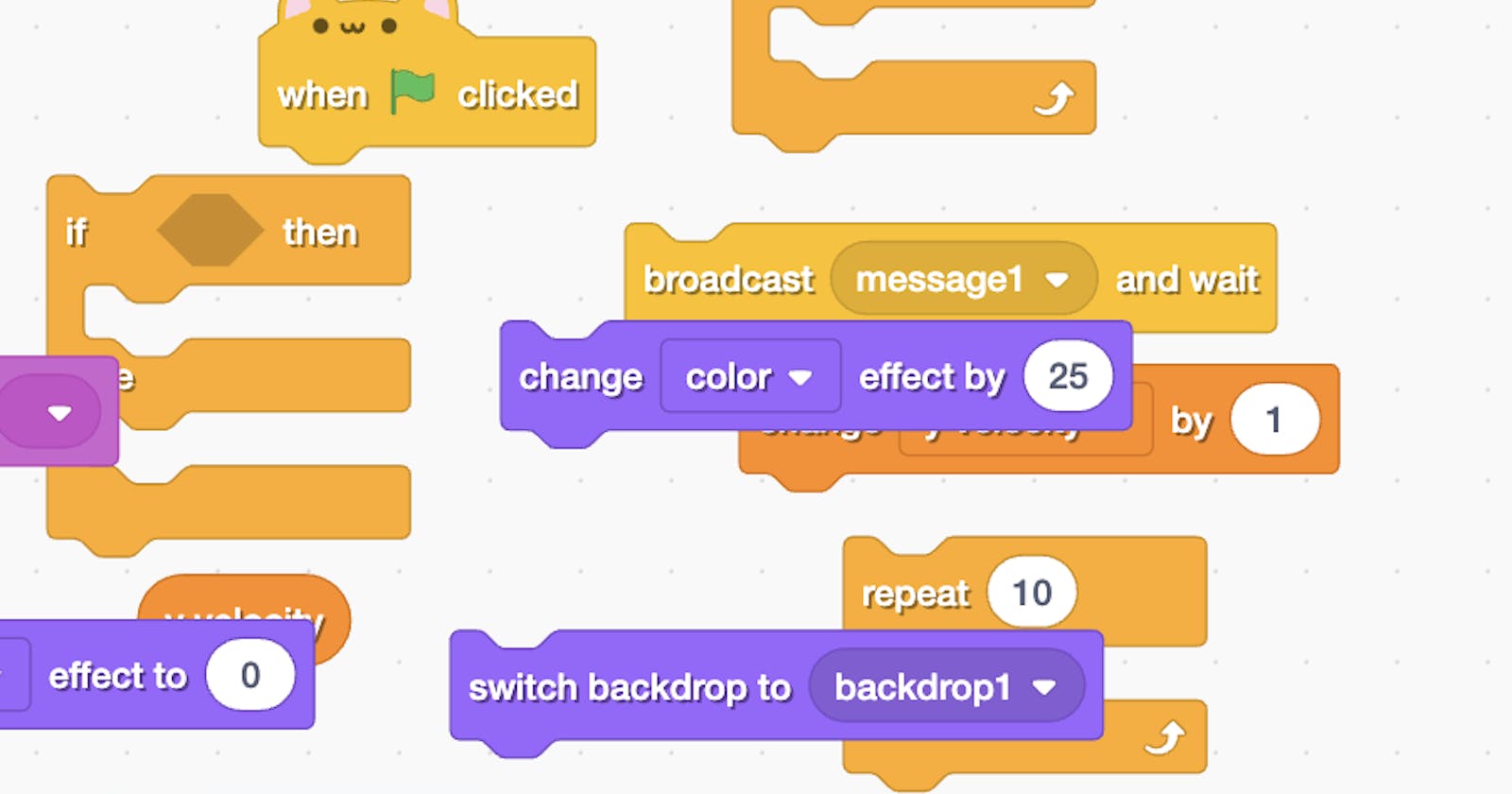Table of contents
No headings in the article.
Here I will be showing you some tips to make your projects’ quality higher
Tip 1: Make interactive UI(User interface or the buttons)
So don’t just make your start button vanish but add a nice animation to it. Make it wobble or change its size when the mouse is hovering above it. This alone will make your project considerably better.
Tip 2: Make your project smooth
This means that for example your player does not just go to your mouse but glides its way toward it. Or that the size does not change abruptly but very smoothly. After you’ve done this change your project will become even better.
Tip 3: Add a thumbnail
Thumbnails are the pictures that you see when you have not started the project yet. So if your thumbnail is bad, then nobody will click on your project. Also if you do have a thumbnail then make it clear about what your project is. If your thumbnail is full of things, viewers will find it overwhelming and weird, and likely won’t click on your project, which is not what you want. Making a thumbnail is easy. First, you need a sprite that will hold your thumbnail in its costumes, then you need to, “when flag clicked, set ghost effect to 100. After that, run your project and stop it, press save now and your thumbnail will be ready. Lastly, sometimes you will have problems with layering your thumbnail so make sure to throw in a go-to front layer block if that happens.
Hope this article helped you a lot, and enjoy your newly upgraded game